Welcome to the RAUC documentation!¶
Contents:
The Need for Updating¶
Updating an embedded system is always a critical step during the life cycle of an embedded hardware product. Updates are important to either fix system bugs, solve security problems or simply for adding new features to a platform.
As embedded hardware often is placed in locations that make it difficult or costly to gain access to the board itself, an update must be performed unattended; for example either by connecting a special USB stick or via some network roll-out strategy.
Updating an embedded system is risky; an update might be incompatible, a procedure crashes, the underlying storage fails with a write error, or someone accidentally switches the power off, etc. All this may occur but should not lead to having an unbootable hardware at the end.
Another point besides safe upgrades are security considerations. You would like to prevent that someone unauthorized is able to load modified firmware onto the system.
What is RAUC?¶
RAUC is a lightweight update client that runs on your embedded device and reliably controls the procedure of updating your device with a new firmware revision. RAUC is also the tool on your host system that lets you create, inspect and modify update artifacts for your device.
The decision to design was made after having worked on custom update solutions for different projects again and again while always facing different issues and unexpected quirks and pitfalls that were not taken into consideration before.
Thus, the aim of RAUC is to provide a well-tested, solid and generic base for the different custom requirements and restrictions an update concept for a specific platform must deal with.
When designing the RAUC update tool, all of these requirements were taken into consideration. In the following, we provide a short overview of basic concepts, principles and solutions RAUC provides for updating an embedded system.
And What Not?¶
RAUC is NOT a full-blown updating application or GUI. It provides a CLI for testing but is mainly designed to allow seamless integration into your individual Applications and Infrastructure by providing a D-Bus interface.
RAUC can NOT replace your bootloader who is responsible for selecting the appropriate target to boot, but it provides a well-defined interface to incorporate with all common bootloaders.
RAUC does NOT intend to be a deployment server. On your host side, it only creates the update artifacts. You may want to have a look at rauc-hawkbit for interfacing with the hawkBit deployment server.
And finally, factory bring up of your device, i.e. initial partitioning etc. is also out of scope for an update tool like RAUC. While you may use it for initially filling your slot contents during factory bring up, the partitioning or volume creation must be made manually or by a separate factory bring up script.
Key Features of RAUC¶
Fail-Safe & Atomic:
- An update may be interrupted at any point without breaking the running system.
- Update compatibility check
- Mark boots as successful / failed
Cryptographic signing and verification of updates using OpenSSL (signatures based on x.509 certificates)
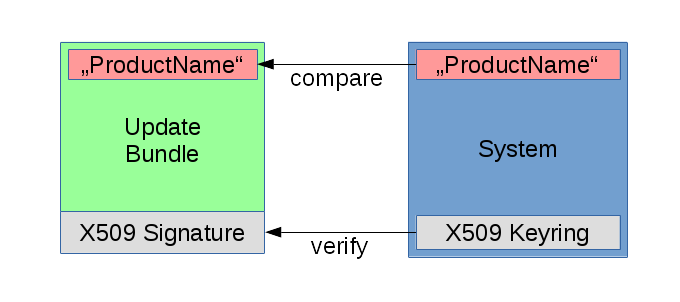
- Keys and certificates on PKCS#11 tokens (HSMs) are supported
Flexible and customizable redundancy/storage setup
- Symmetric setup (Root-FS A & B)
- Asymmetric setup (recovery & normal)
- Application partition, data partitions, …
- Allows grouping of multiple slots (rootfs, appfs) as update targets
Bootloader interface supports common bootloaders
- grub
- barebox
- Well integrated with bootchooser framework
- u-boot
- EFI
Storage support:
- ext2/3/4 filesystem
- vfat filesystem
- UBI volumes
- UBIFS
- raw NAND (using nandwrite)
- squashfs
Independent from update sources
- USB Stick
- Software provisioning server (e.g. Hawkbit)
Controllable via D-Bus interface
Supports data migration
Several layers of update customization
- Update-specific extensions (hooks)
- System-specific extensions (handlers)
- Fully custom update script
Build-system support


Yocto support in meta-rauc PTXdist support since 2017.04.0.